Keep it simple
While it may seem easier to take two minutes to explain something than for someone to read two minutes of written instructions, you don’t want to be long-winded in your video’s voiceover. How many times have you turned off a video because it wasn’t getting to the point or you lost interest? Start by writing a script that includes a logical flow of only the necessary details and selling points for taking action. Time yourself while reading it at a slow pace to ensure it doesn’t take longer than your targeted time limit.
Try to keep your video under two minutes, if possible (though for longer training videos, it may be necessary to go longer). Ultimately, the appropriate video length will depend on your audience and the topic.
Tease your audience with the end result
Start by explaining what you are trying to accomplish, and then follow with the instructions on how to take action. For example, we created a video for a client to explain how their employees could enroll in a program where they would have their paycheck deposited onto a debit card (also known as a “paycard”), instead of receiving a paper check. We started by explaining what a paycard is and how it would be beneficial to them:
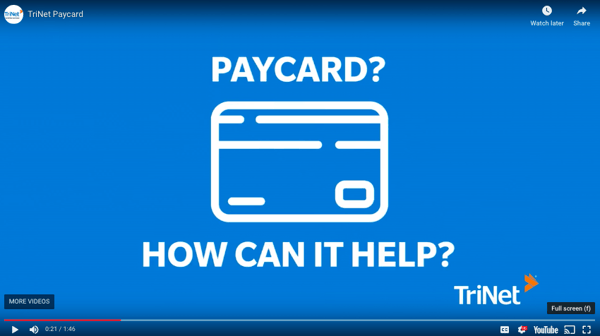
By teasing the audience with the end result, they will be more likely to engage further by continuing to watch the video. They will want to learn right off the bat what actions to take in order to take advantage of the offering.
This phenomenon is what marketing author and speaker Andrew Davis calls bridging the curiosity gap: we love to fill the void between what we know and what we want to know. This 5-minute video of his is worth a watch to better understand how using the curiosity gap can help you gain your audience’s attention.
Use a combination of images and text on screen
Integrating text and images is a great way to engage your audience. A viewer is more likely to click away from the video (with the intent of multitasking) if the only value you are providing is a voiceover and some related imagery. I think we’ve all been there, trying to multitask while listening to an informational video. For me, I am typically unsuccessful because minutes later, I realize I’m too engaged with another task and have no idea what is being covered in the video. If there is more going on in the video than voiceover, like text, infographics, and images, it gives your audience more of a reason to stay plugged in and engaged.
For example, in the paycard video referenced above, we used a combination of video footage and flashing text with the voiceover during the teaser section, to highlight some of the benefits users could take advantage of if they enrolled:
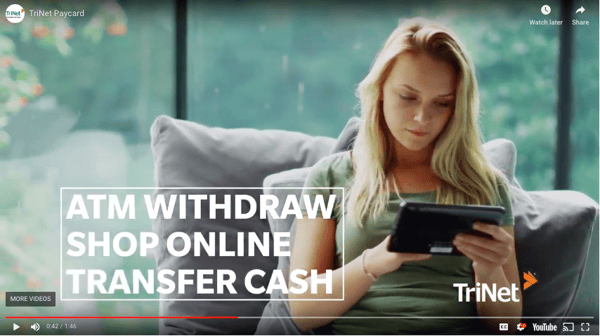
Then, we integrated icons and text with the voiceover to describe how to take action:
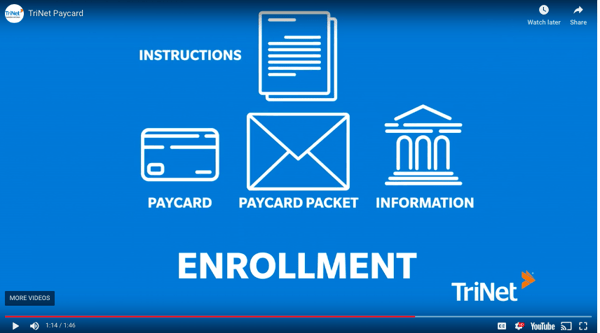
A more engaged audience will lead to greater results when you measure the return on investment (ROI) of your video.
Using video is a great way to reach audiences with a diverse understanding of the topic. We love getting inspiration from others when working on video projects- check out this showcase of Wistia users’ best work. Want to see how our paycard video turned out? Click here to check it out.
If you’d like to chat more about your ideas for creating engaging videos, get in touch!

